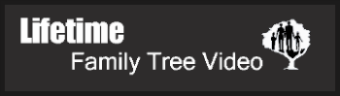Tips Preparing For Video Project
• Place photos in chronological order (oldest photos first, most recent last).
• Every picture should be numbered on the back.
• You can skip numbers if you anticipate adding photos before you are done.
• When numbering photos it is best to use stick on notes placed on the back of the photo. If ink is used to number the photo it can rub off on the face of the next photo in the stack – ruining it.
• Three computer generated titles are included in your production cost. There will be an extra charge for additional titles. Be sure to include any titles so we know where to insert them.
• Songs on the internet are low quality; audio on A Lifetime Family Tree Video is CD quality. We use royalty free music.
• If using your own music be sure to listen to the lyrics. They may not fit the occasion.
When Considering Making a Video Production
• When possible plan on making the appointment about 5 weeks before your “need date”.
• If you would like your DVD to have chapters, please identify where you would like them to be placed.
• At your appointment please allow up to an hour to discuss what photos, video, songs, etc you want in your project.
• For your appointment be prepared with songs and your pictures numbered and in order.